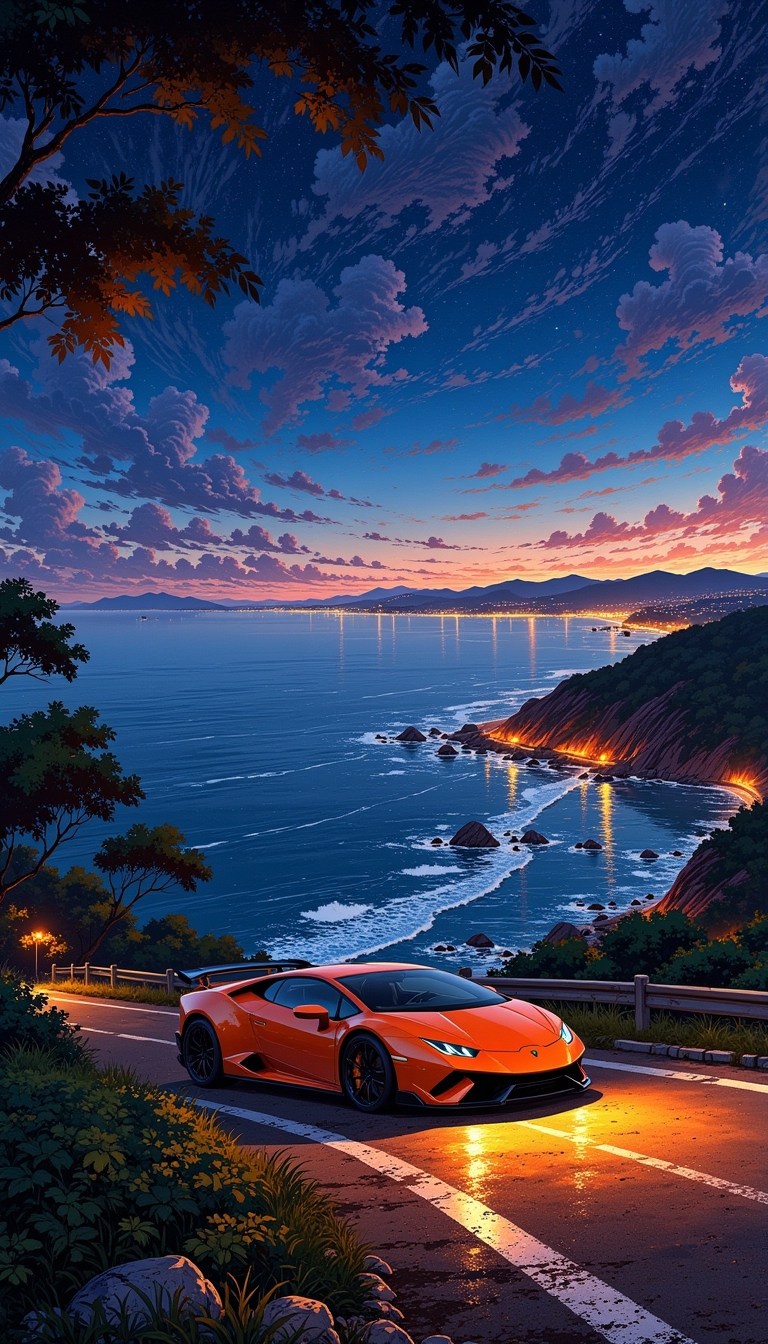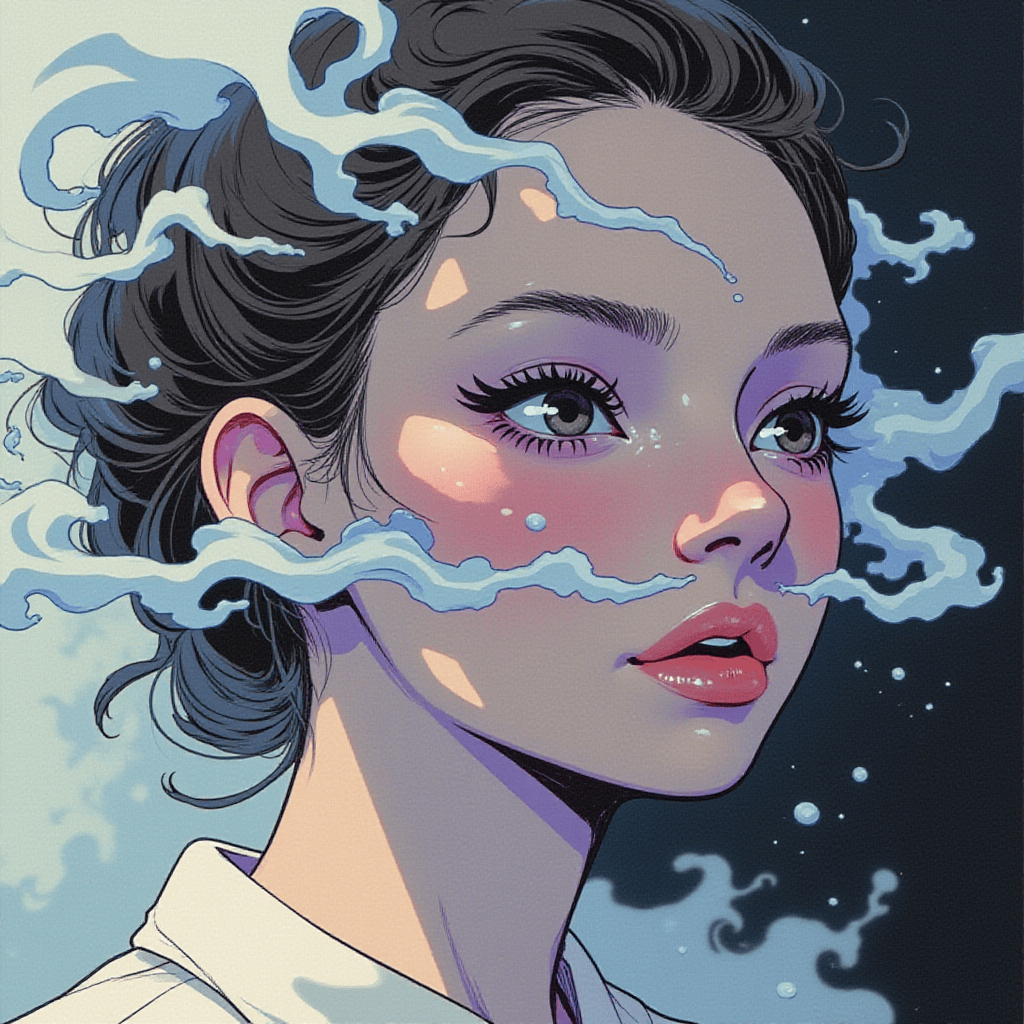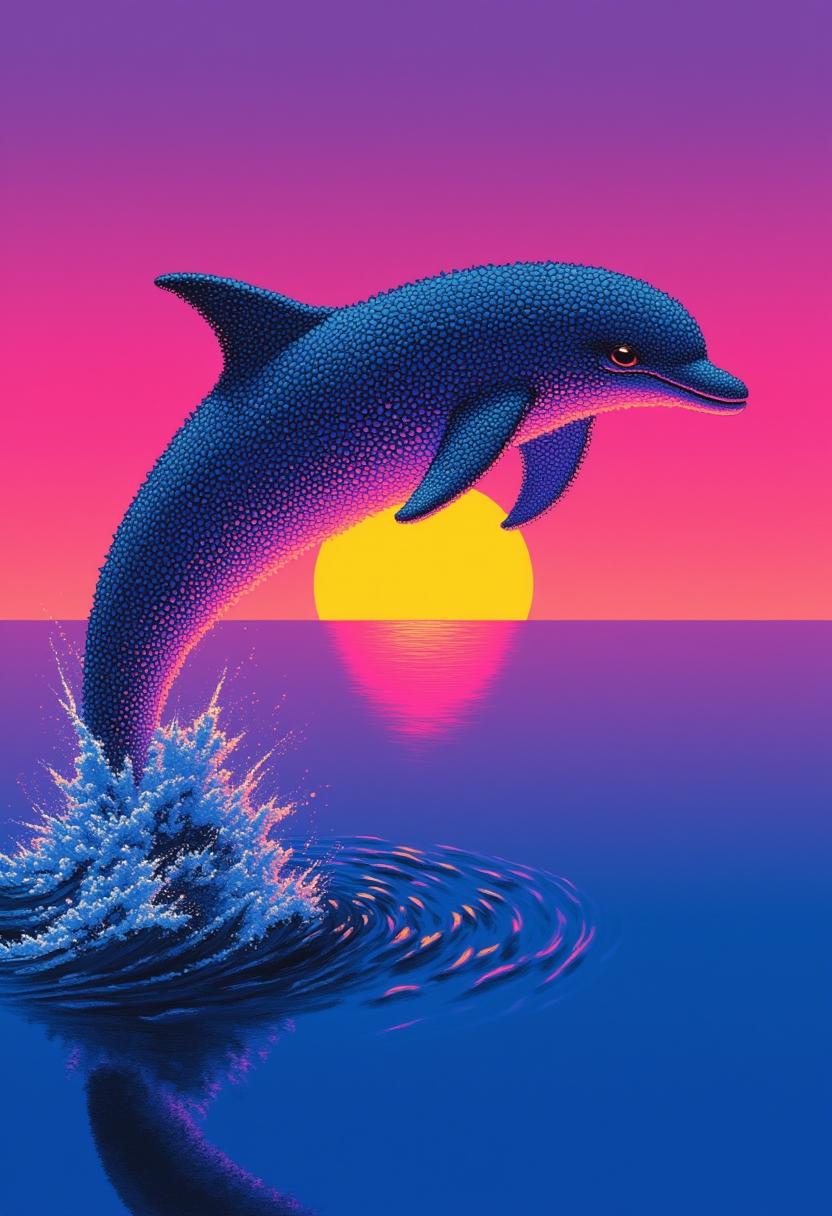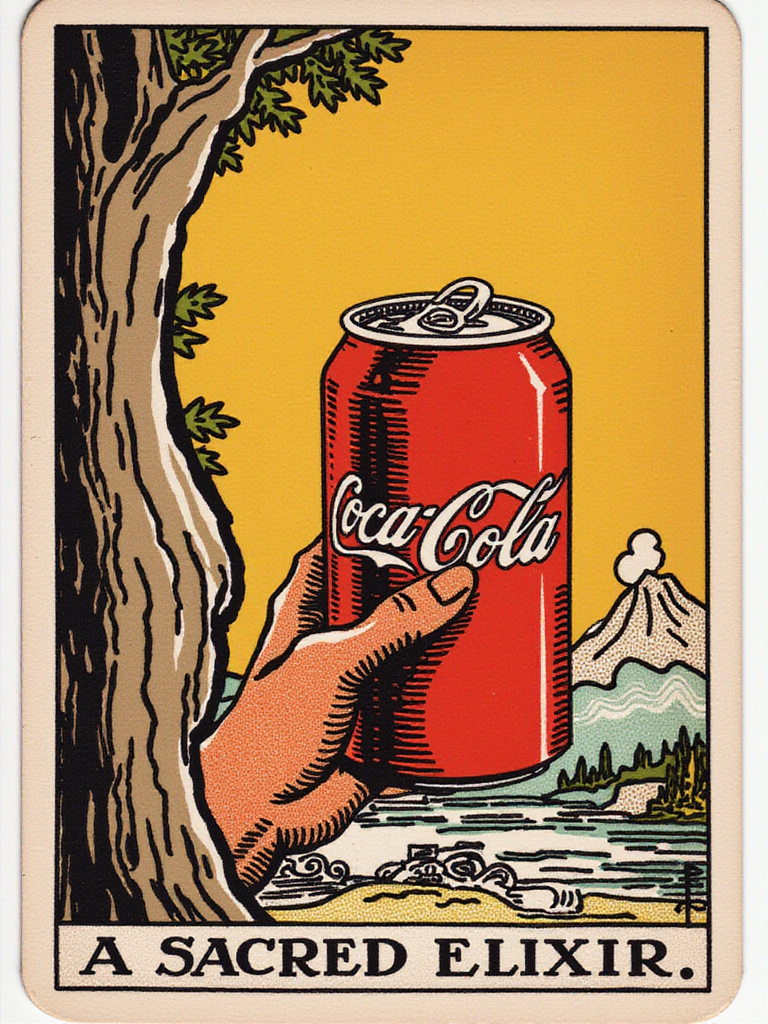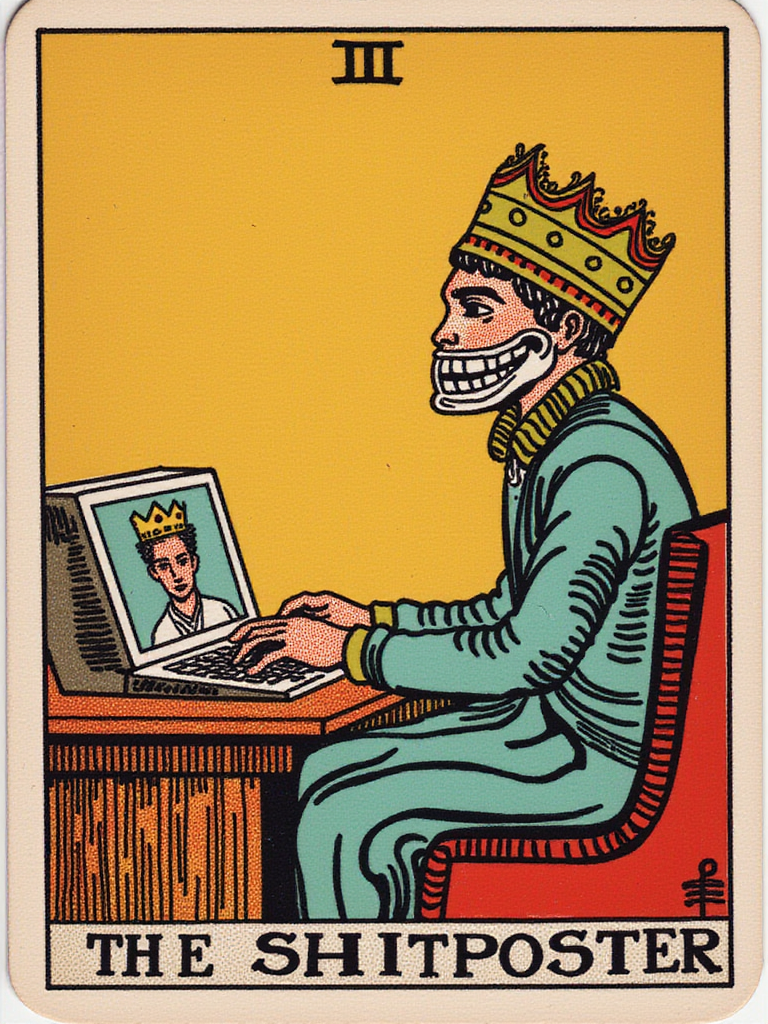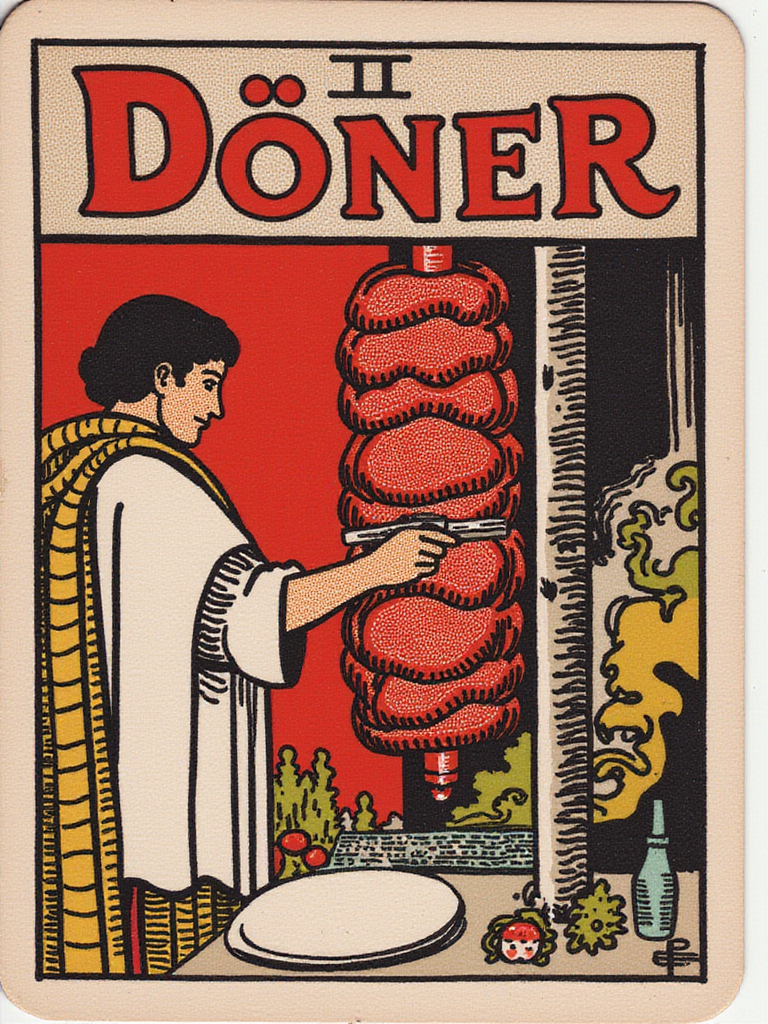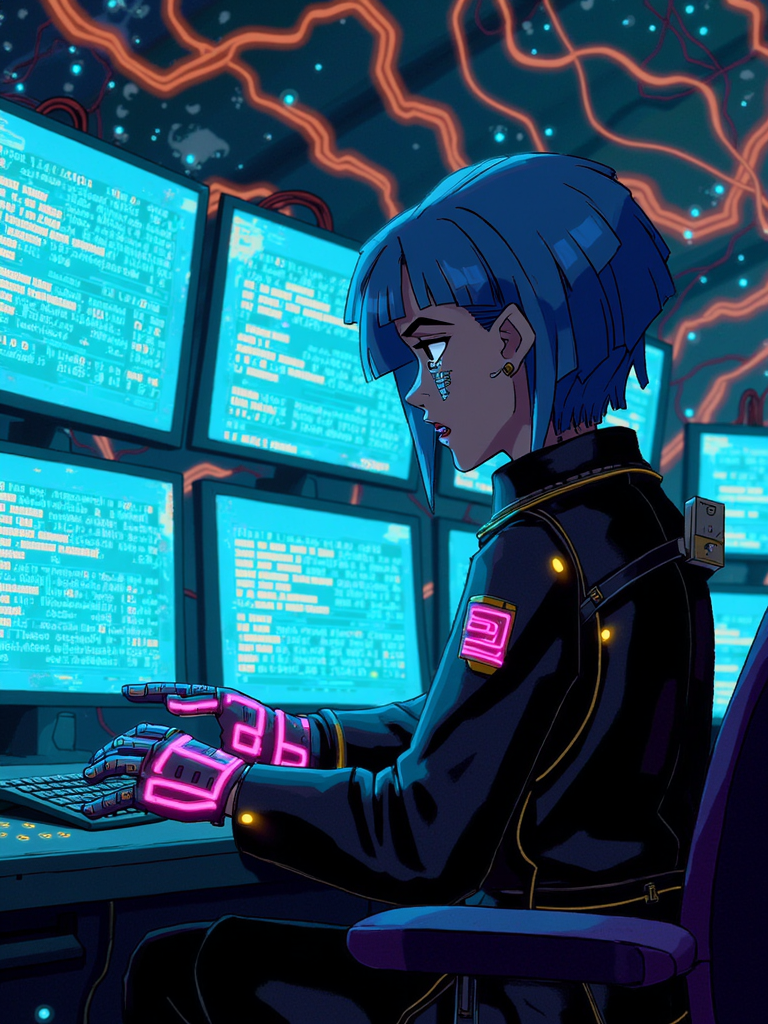Flux Lora Model Gallery
Explore the innovative Flux Lora models and see how they add distinctive styles to your AI-generated images.
Flux Lora Models




Hyper Flux 8step
Enhanced with ByteDance's 8-step LoRA, designed for efficient image generation.




Flux Dev Realism
Utilizes XLabs-AI's realism LoRA to boost photorealistic output quality.
Frequently Asked Questions about Flux Lora Models
Flux LoRA is a specialized model architecture designed for efficient and scalable AI image generation. It builds upon the Flux.1 model, leveraging low-rank adaptation techniques to enhance performance.
Flux LoRA can produce highly realistic results with impressive detail and realism and create custom AI models tailored to your specific needs, such as generating images with particular styles, themes, or characters.
Choose the appropriate LoRA model based on the image style you want to generate. For example, if you want to create images with a vintage photography style, you can select the Flux Koda LoRA model.
The Flux Lora model library at fluximage.org has a wide range of models, such as various artistic styles like impressionism and cyberpunk, styles inspired by specific artists, anime characters, celebrity portraits, and models focused on particular objects or scenes like spaceships and fantasy landscapes. The library is regularly updated to ensure users have access to a rich and diverse selection for their creative projects.
Visit https://fluximage.org/flux-lora, and log in. Then, select the desired Flux Lora model click 'Run Flux Lora'.
Flux Lora models support common image formats such as WEBP and JPEG and PNG.
Each Flux Lora model consumes different credits, the specific cost can be clicked 'Run Flux Lora', enter the image generator page to check